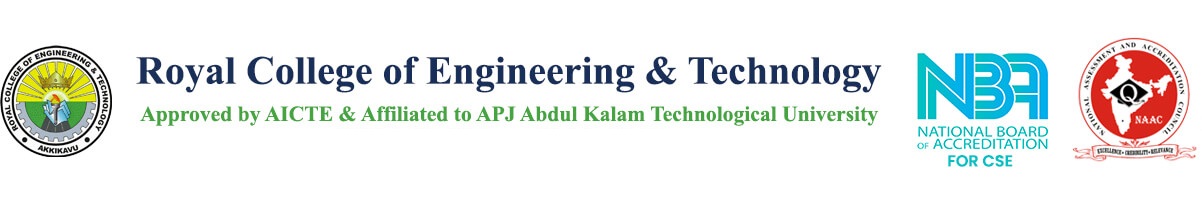Online Grievance
Click Here
Procedure of online grievance is as follows.
- Grievance Cell Committee members have to added by Admin
- Students can send complaints and request through their login.
- Complaints can be viewed by principal and forward complaint to any faculty in grievance cell.
- Now the grievance cell staff can view the complaints forwarded by principal.
- After taking necessary again the faculty and close complaint by describing about action taken and date of action taken.
- If action taken is given by faculty then it will be marked as ACTION TAKEN else as READED.
Detail Procedure as follows
-
Grievance System (Student Login)
Students can login to their profile using their username and password. In the left menu options click “Messages”.
Messages
It include “Send Message” and “View Message”.
Send Message
Students who want to register complaints can login to their account using their username and password. In the left menu Messages -> Send Message, select ‘To’ whom the student wishes to send complaint. Enter ‘Subject’ and ‘Message’, Press Send.
View Message
Here students can view the list of messages they have sent to authority.
-
Grievance System (Principal/HODLogin)
Grievances from students
To view the message sent by the student, principal/hod need to login to his account. In the left menu click “Grievances from students”. List of all complaints registered by students will be listed here. The complaint with label ‘New’ will be unopened. Click on it.
The batch of student and message will be displayed. Principal/HOD can forward this message to concerned grievance volunteers from the list for further actions. Now you can see the label ‘New’ will be changed to ‘Grievance Forwarded’.
-
Grievance System (Volunteer Staff Login)
Show Grievances
In order to take action against the complaint, the concerned staff whom to which the message has been sent by the principal needs to login to his/her profile. In the left menu “Show Grievances”, you can see the task assigned to you. Click on Show button.
Now you can see the message forwarded by the principal. You can take necessary action and enter it in the ‘Action Taken’ field. Select the date of action taken and submit.
Once action is taken, the status of corresponding message in principal’s account will be changed as ‘Action Taken’. If staff only read the message but no action has been taken, then status will be ‘Readed’.